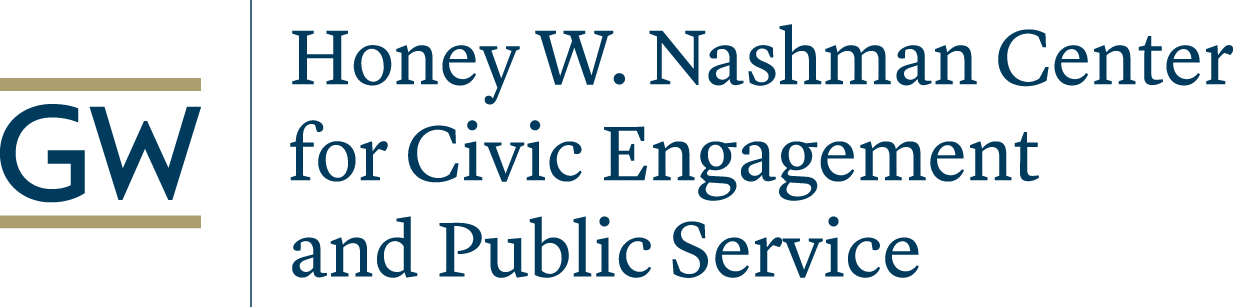Reporting Service on GivePulse (GWServes)

GivePulse is our online platform for community engagement. The Nashman Center, community organizations, student organizations, and other groups use this platform to post opportunities to serve the community. GivePulse is also where students report their completed service activities (or log service hours).
Frequently Asked Questions
Students
- As a GW student, what can you do on GWServes?
On GWServes you can:
- Find meaningful events, groups, and causes to volunteer for.
- Share your completed service with student groups, faculty, and others.
- Generate reports on all your service work.
- How can I log in to GWServes?
- All GW students and faculty already have an account.
- Go to https://gwserves.givepulse.com/
- In the top right corner, select Login
- Use the short form of your email (name
 gwu [dot] edu (name[at]gwu[dot]edu))
gwu [dot] edu (name[at]gwu[dot]edu))
- How can I find Service Opportunities?
- If you are part of a student group or in a community-engaged scholarship course, go to their GWServes page to see service opportunity options, especially for you. See below for more details on student organizations.
- To find the page for your course and group, click the My Activity menu. If you haven’t already joined your student group page, you can find it by searching in the Explore tab. Be sure to click the join button on the pages of student groups you belong to.
- For a general search, select the Explore button on the top right corner of the screen to search for opportunities.
- If you are interested in finding information about service organizations you can work with, select Groups.
- If you are interested in finding a service event or project to sign up for, select Events
- Use Filters to filter opportunities by Type, Causes, SDGs, virtual, distance etc
- Choose “gwserves” to find service opportunities in GW Network, uncheck this option if you’re open to serving outside GW Network.
- If you are part of a student group or in a community-engaged scholarship course, go to their GWServes page to see service opportunity options, especially for you. See below for more details on student organizations.
- How can I report completed service (log service hours)?
In GWServes, this is called “Adding an Impact.” There are several places on the platform to click “Add Impact” including under the “Hi your name” menu.
Follow this tutorial to learn how to add your impacts.- Can I record my impacts for a community organization that is not listed on GWServes?
Yes, the form you access from the “Add Impact” button has a “Can’t Find It” link to use when your community organization is not on GWServes. Follow this tutorial to learn more.
Student Organizations
- What "counts" as service?
The Nashman Center acknowledges multiple “pathways” to engage with the community. Please share impacts from any of these.
- Direct community service
- Activism, educating the public and raising awareness
- Fundraising or donation drives
- Research, policy analysis or other deliverables
- What can student organizations do on GWServes?
- Find community service opportunities: community organizations to work with, events or projects to sign up for.
- Promote specific service activities of interest to members by posting them on your student organization’s GWServes page
- Promote your organization’s service projects to members of other student groups.
- Report members’ service for individual and group awards.
- Does our student group have a GWServes page?
To check if your student organization is on GWServes:
- Login to gwserves.givepulse.com with your GW login credentials.
- Under the cover image, click Subgroups.
- If your group does not have a page yet, email gwserves
 gwu [dot] edu (gwserves[at]gwu[dot]edu) to get started.
gwu [dot] edu (gwserves[at]gwu[dot]edu) to get started. - In the search area, type in your student organization name.
- If your organization has a GWServes page, it will pop up.
If your group does not have a page yet, email gwserves
 gwu [dot] edu (gwserves[at]gwu[dot]edu) to get started.
gwu [dot] edu (gwserves[at]gwu[dot]edu) to get started. - How can we regain access to our GWServes page when the student listed as the page administrator has graduated, and we do not have their contact information?
GWServes Administrator will be able to help you regain access. Email us at gwserves
 gwu [dot] edu (gwserves[at]gwu[dot]edu).
gwu [dot] edu (gwserves[at]gwu[dot]edu).- How can I add my members to our GWServes group page?
Follow this tutorial to add members to the group.
- What does it mean to verify impacts on GWServes and how do I do it?
In GWServes, verification of impacts means someone has confirmed that the person reporting service did do that service. In many cases, the community organization you served should verify the service. However, if your student organization is hosting the service project for others to participate in, then you should verify their participation.
Follow this tutorial to verify the impacts made by students.
- How do we use GWServes to find community service projects for our student organization members?
The GWServes platform provides several ways to find service projects.
Visit the GWServes Student Organizations page to see a list of service events or projects that have been identified as a good fit for student groups. Similarly, this page also has a list of community organizations that have affiliated with this page to indicate their interest in working with GW student organizations.
From there, use the filter buttons to narrow opportunities by Type, Causes, SDGs, virtual, distance etc. Choose “gwserves” to find service opportunities in GW Network, uncheck this option if you’re open to serving outside GW Network.
If you are interested in finding a service event or project to sign up for, select Events.
If you are interested in finding information about community organizations you can work with, select Groups.
Alternatively, for a general search, select the Explore button on the top right corner of the screen to search for opportunities.
- How do we find community partners that might be open to group volunteer opportunities?
Follow this link to find community partners around us who might have group volunteer opportunities. The link is the Student Organizations page on GWServes, which local community organizations can “affiliate” to indicate that they would enjoy working with GW student organizations. Click on any of these community organizations’ GWServes pages to learn more about them and feel free to contact them to discuss service project possibilities.
- How do we share service opportunities with our student organization members?
On the GWServes platform, community organizations post service events and projects on their page. These events can be “promoted” to other pages, making it easy for students to find projects that are a good fit. See, for example, the GWServes Student Organizations page has many such events and projects posted there. To promote any such event or project to your group members, click “Promote” (right side of the event/project screen) and then select your group’s GWServes page.
- My student organization is hosting a service event/project, fundraiser, or donation drive. How do we use GWServes to promote it to other student groups so they can participate?
The first time you do this, we recommend you meet with the Nashman Center staff. A very general tutorial is available here.
Put briefly: from your student organization’s own GWServes page, click Manage, then Events, then Create New Event. From there, fill in the form. Once the event page is created, promote it to the general Student Organization page as well as the pages of any specific student organizations that might have an interest in your project.
- How do our student organization members apply for the President’s Volunteer Service Award?
Great news, there is no application. Every student who has reported at least 100 hours of service (including direct service, advocacy, activism, fundraising, etc.) on GWServes will receive this award. Follow this link to find out more about this award.
- A lot of service opportunities need background checks and DCPS clearance. Do you have any instructions on how to get this done?
We have a list of instructions for getting your DCPS clearance done. Follow these instructions.
Links to our Resources Guides
Student Guides:
Student Org Leader Guide to Manage GivePulse Organization Page (PDF)
Student Guide to Reporting on GWServes (STUDENT) (PDF)
Student Guide to Report Course-Related Service on GWServes (PDF)